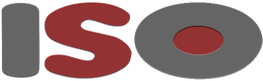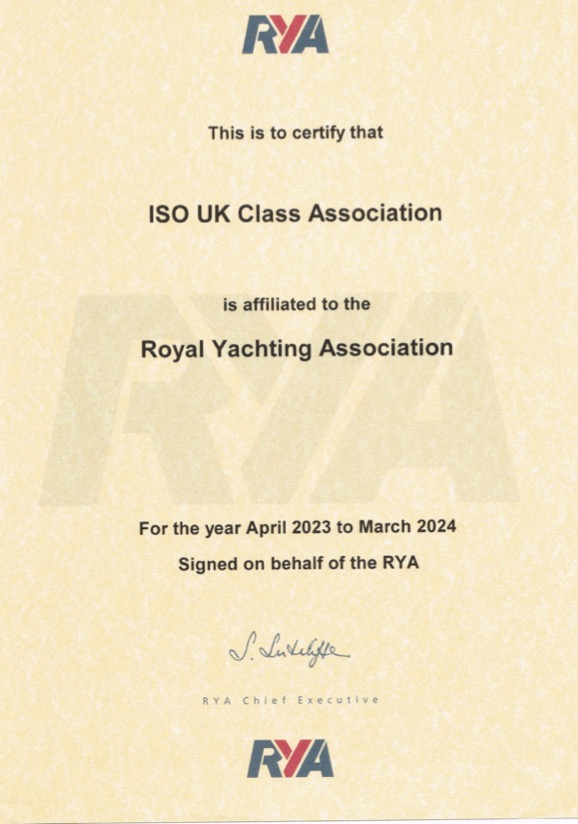Submitting an Article
IMPORTANT NOTE:
You have 30 minutes to complete this task before you are automatically logged out. So it may be best to simply write your article text in notepad, then copy and paste it into the editor box (Step 5.a.)
- www.isoracing.org.uk
- Log in
- Scroll to bottom of whatever page you are on (it doesn’t matter)
- Left hand side under the “Log Out” button, there is a link titled “Create Article”. Click it!
- Create your article:
- Editor box
- Enter title
- Enter article text
- After the paragraph, plese insert the "READ MORE" link
- READ MORE = simply place your cursor where you want the intro of the article to end, then in the editor, click the botton on the bottom row, 5th from the right.
- Now continue writing after the "Read More" line.
- Publishing box
- Select Section the article is relevant to.
- Select Category
- Enabled = “YES”
- Show on front page = “YES”
- Author Alias = Ignore unless you don’t want the article to be linked to you by default
- Ignore “Start Publishing” (unless you want to defer the visibility of the article to a later date)
- Ignore “Finish Publishing” (unless you want the article removed after a certain date)
- Access Level:
- Public = non registered folk
- Registered = Registered folk (paid or not)
- Special = Admin
- Metadata Box
- Description = Either leave blank, or simply one or two liner about the article (could even be the first two lines of the article)
- Keywords = some keywords describing the article, so if dinghy show, use something like:
ISO, Dinghy Show, Alexandra Palace, Sailing - Scroll to the top and click SAVE.
Done.
Pete